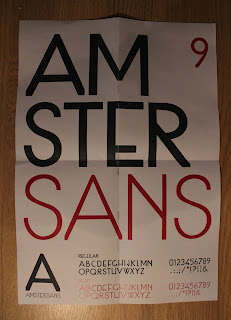This breaks down the potentail different sections within my look book as well as a page breakdown over view, this page breakdown is probably the most important thing I do when planning a book, it gives me an idea of what kind of content I need to source. By doing the photography myself besides additional stress it gave me the unique opportunity to plan all my shots and layouts before going at the lookbook. I was basically figuring out exactly what i needed to take and how to take it to make the design process easy.
Square span.
I decided to go for square span, 20cmx 20cm for my pages in my personal view and from what i have read in various graphic design articles. Sqaurespan is the way forward for image heavy pages. I agree with this as I feel layout geared towards image heavy publications work far better on square span.
Bind
I realised that I did not have the time to sort out a perfect bind so I kept the page numbers down to a maximum of 34 to allow me to do a stich bind. This allows me to fold each page flat while at the same time not go through the hastle of doing a perfect bind. I used black thread which went well with the inside cover and the over all look of the publication.
Concept
"Self Made"
There has been a lot of buzz especially around leeds about the self-made business'. After speaking to dots at the start of the summer I also massively appreciated the effort the guys went through to start their own business and their strive in quality.
The concept for the Look book is broken up into two section's but overall connotes Self - Made. The start section is a taster for the Autumn/Winter collection where the 2nd part emphasises the effort and processes gone through to produce each piece of clothing to hopefully show our customers that we dont just sell clothes but we make and sell them.
Rough outlines of some of the shots and apertures to take from models and pairs of models.