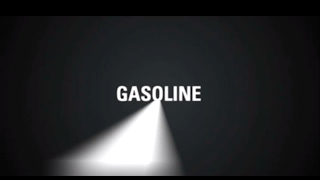Some people take a tomato and slice it. They then rub the tomato half on their skin, squeezing the juice simultaneously. After 15 minutes of waiting, people would rinse it off and repeat twice daily.
2) Restore Skill Discolouration
When you get patchy skin, you do not need to worry. Many people use tomato juice to restore skin discoloration (i.e. freckles). Take a cotton swab dipped with tomato juice and massage the tomato juice into the skin.
Do you have skin irritation, redness and feel itch? Many people use tomato juice and pulp from tomatoes to reduce irritation.
4) Odor Remover
If something has a bad odor, take a sponge and soak it into tomato juice. You can then wash the itemwith a sponge filled with tomato juice. Lather, wash and clean and the odor will be gone in no time.
5) Restore hair colour
My friend told me that someone uses tomato juice to restore hair color. I looked it up and it is quite true. Those who are blonde may have their hair affected by chlorine. Tomato juice is their cure.
My friend told me that someone uses tomato juice to restore hair color. I looked it up and it is quite true. Those who are blonde may have their hair affected by chlorine. Tomato juice is their cure.
6) Sore Throat Pain relief
Instead of baking soda and water, people can gargle tomato juice to relief sore throat pain. This is quite uncommon.
7) Clean Stainless Steal Pots & Pans
Instead of water, many people cook tomato juice to clean the bad burns on stainless steel pans and pots. I never really thought about that. Did you? People believe its acidity is an excellent usage.
8)Remove Green Tinted hair
Blondes know what happens to their hair when they go swimming. Green tint in their hair is caused by hard metals in the pool. Many recommend taking a bath with tomato juice to get the green tint out. If you do not want to try this, wear a swimming cap in the pool instead.
9) Dog Baths
If your dog smells badly, you should consider giving them a bath in tomato juice. The acidity takes the smell away.
10) Chicken Pox
There is a popular superstition that tomato juice baths help lessen scars caused by Chicken pox. How many of us have used this method?